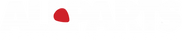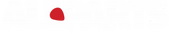How to Reset Your Password
1) Visit the log in page
There is a Log In link at the top right of every page. Here's a link to that log in page.
2) Click the Forgot your password? link
It looks like this:

3) Enter your email address and click Submit.
This must be the same email address that you usually log in with. It looks like this:

4) Check your email
Check your email for a message from Allparts Music with the subject "Customer account password reset." Click the "Reset your password" link in the email to create a new password. It looks like this:
5) Sign in
Finally, you may return to the log in page and sign in with your email address and newly-created password.